Reporting Issues
Issue Tracker
After discovering a new bug, suggestions to implement a new feature, or improvements, feel free to create tickets on YouTrack.
Error Reporting
Unfortunately, errors and bugs are inevitable, and they may occur due to various reasons. We do our best to catch and fix as many as we can, but some do slip through. To simplify the reporting process, we have added a mechanism for reporting exceptions directly to us with just one click of a button:
It is important to mention that we don't gather any sensitive information about your project, such as database credentials, schema, and so on...
Helpful Information
To speed up the process of solving the occurring problem, we need to know:
-
Plugin version. File -> Settings -> Plugins. For example, in the picture below, the installed JPA Buddy version is 5.4-212
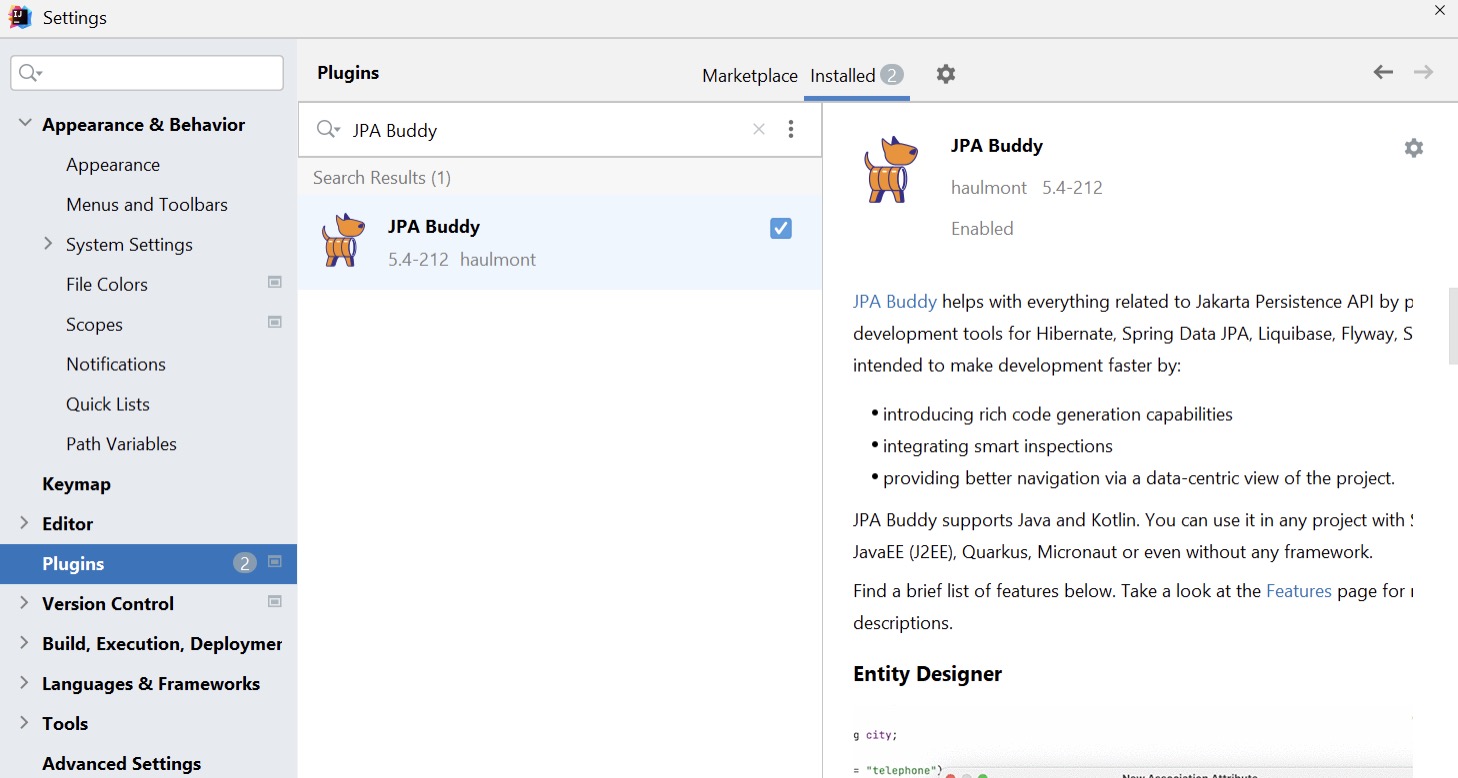
-
IntelliJ IDEA version. Help -> About -> Copy.
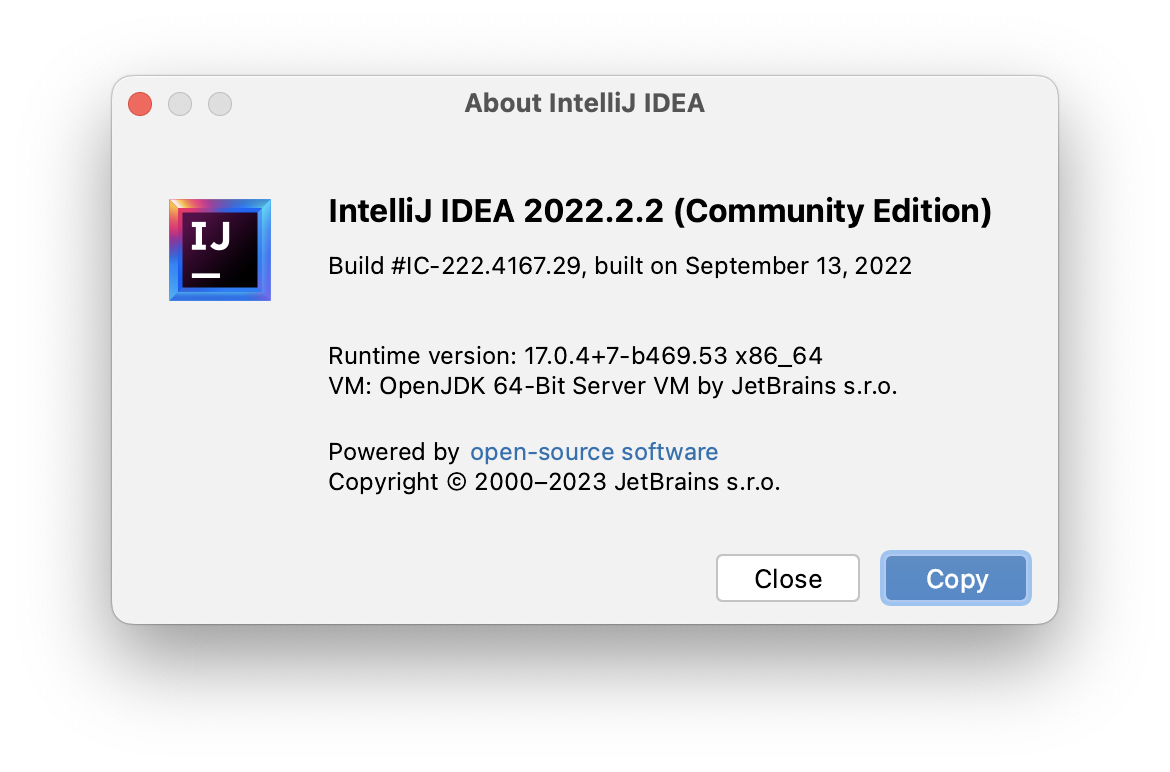
-
If something goes entirely in an unpredictable way and the error reporting mechanism with a stack trace did not appear, a log file would be very useful. You can find it in Help -> Show Log in Explorer (or Finder if you use macOS).
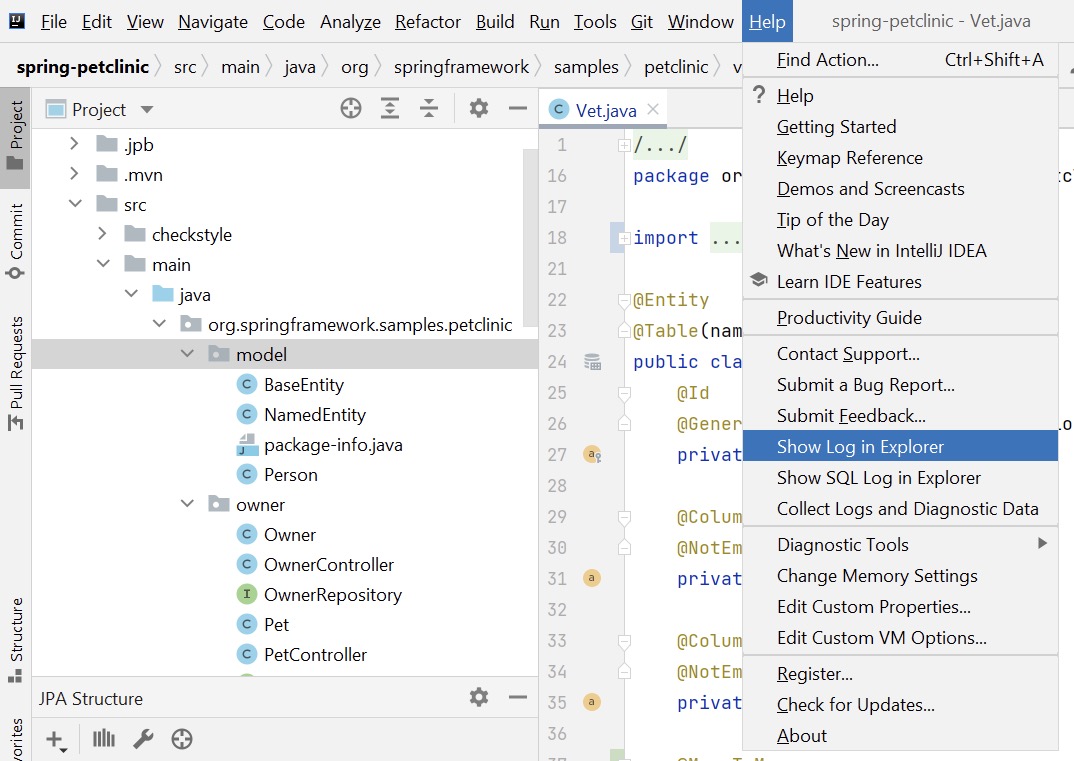
-
The necessary steps to reproduce the problem.
Communicate With Other Users
You can chat with other JPA Buddy users on the following social networks: